
Is software for editorial staff expensive? How much does it cost to equip an editor’s workstation with the software they need? And are there any free and/or open-source projects which any editor can be thankful for – every day, not just for Thanksgiving? Read on for a quick 2020 list.
I’m a big fan of free and open-source software. It’s a great relief to see so many free software projects going from strength to strength this year. 2020 taught a lot of us to care more deeply about privacy and security – as our homes become our offices, so our software sometimes needs to work that much harder to keep our data and our projects safe. All on a budget, too – that’s not just in a lockdown…!
Here, in no particular order, are 7 apps / projects which made my life as an editor better this year. See if you can find something for yourselves.
1. Standard Notes
I’m writing this article in one of the best note storage applications I’ve seen in my life. Ever since I broke up with Evernote, I’ve been looking for something which syncs across all my devices, offers full encryption, and doesn’t have to cost a lot.
Standard Notes delivered in droves. The interface can be customised. The extensions and plugins make writing a breeze. There’s Markdown support. And the whole experience just offers some of the most elegant, weightless writing you could imagine.
Standard Notes is open source. It comes with a free option, but the Extended plan is well worth paying for.
2. Evolus Pencil
Have you ever wasted many e-mail exchanges / proof rounds / minutes on a call, just trying to express in words what you want a page design to look like? Or maybe you experienced the utter frustration at not being able to convince your colleagues that your new activity design idea is brilliant?
Evolus Pencil is a tool which lets you quickly prepare wireframes, prototypes, sketches, flowcharts, and so on. For initial brainstorming, or for feedback on design, this is invaluable – you no longer need to sketch something and scan it! Learning how to use the tool will take you 30 minutes, save you lots more than that, and it will make you look rather clever.
Evolus Pencil is free and open source. Comes with a portable version, too – for those of you who can’t install FORBIDDEN software on your corporate machines. 🙂
3. Tor Browser
This year, one after another, my internet browsers failed me. Chrome became too big and too hooked on RAM to handle more than 5 open tabs. Brave – a “privacy-focused” Chrome clone – is now a mess, and freezes every time I try to resize a window. On mobile, every single browser becomes a liability sooner or later.
Except for Tor.
Tor used to be the ugly duckling in the browser game – kudos for enhanced privacy, but good luck trying to get a page to display properly (or at all). The privacy aspect still makes it impossible to use some websites. But in the meantime, the Firefox engine behind Tor got a tune-up. Now it’s hands-down the most reliable browser on my smartphone. And it’s definitely good enough for 95% of what I use my computer browser for.
4. Mastodon
2020 might be the year I finally give up on Twitter. And if it happens, Mastodon will be a worthy replacement.
In time, every social medium becomes as annoying as e-mail (we’ll get to that later). Every notification shatters your focus. And every time the feed updates, you get a tiny bit more stressed out (check out Simon Sinek’s rant on cortisol). With Twitter, it became impossible to drown out the fake news, politics, scaremongering, and all the other stuff which I couldn’t control. I held out on Twitter for as long as I had some power to manage what I see; recent updates no longer give me that.
Mastodon is nowhere near Twitter when it comes to popularity. And it’s definitely, unashamedly weirder. But for now, I’m enjoying this. I can choose my “instance” – a sub-stream of Mastodon, and a separate category in my feed – depending on my location, interests, or other preferences. I can curate what / who I see in my feed. And I know I’m not being spied at, or sold to – since Mastodon is free and open source.
Seek me out if you wish; I’m over here (and occasionally NSFW).
5. Thunderbird
When it comes to e-mail, I am thankful for two things. The first one is Thunderbird. This Mozilla app has been around for as long as I can remember, and recently, I decided to return to it. The main appeal was the fact that it worked just as well across all of my computers – Windows and Linux could both handle it brilliantly.
When it comes to Thunderbird, I think its simplicity is what I like the most. Outlook can be a LOT some days, and while it’s good to know that it can do almost anything with your messages – sometimes you just want e-mail to stay in its lane, if you know what I mean. Thunderbird gives me just enough to organise my messages and actually start doing work.
Thunderbird is free and open source.
6. Protonmail
This is the other big player in this year’s e-mail dream team. For anyone wondering about good Gmail alternatives, Protonmail used to be the not-quite-good contender. Yes, it had privacy. Yes, it was based away from U.S. and its evil spying powers. But what about calendar? What about integrating with your e-mail clients? What about file storage, apps, and so on?
2020 is Protonmail’s major glow-up year. The Swiss service now works with your e-mail clients. It offers an encrypted calendar (in beta). Its Android app is really, really good. And it recently rolled out file storage options. This quickly becomes the little-brother alternative to Big Brother.
Protonmail is, at its core, free and open source; additional features cost money.
7. Atom Text Editor
As I’ve moved from editing standard manuscripts to working with all sorts of files and formats, I’ve come to rely on Atom a lot more. This is a text editor aimed mainly at those who code. As such, it comes with features which make coding more bearable: it will support lots of programming languages, highlight their syntax, and spot any inconsistencies before you manage to run (and crash) your code.
But even if you’re just skimming the surface of digital editing, Atom still saves a lot of time. Code snippets enable you to quickly copy and paste fragments of text / code. The syntax highlighting makes it easy to work on XML / HTML files. And you can be sure that there’s a plugin there which will make it look the way you want.
Any other app all-stars you could add to the list?
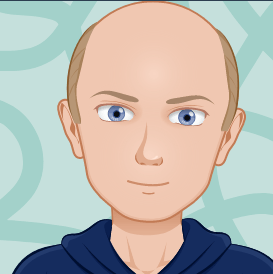
I am an editor, author, translator and teacher based in the UK.
I am always looking to get involved in new projects. My areas of expertise:
ELT publishing – print and digital
Language learning
Translation – POL-ENG-POL, non-fiction
Editorial project management
Does it look like we could work together? Download my CV or get in touch via e-mail.