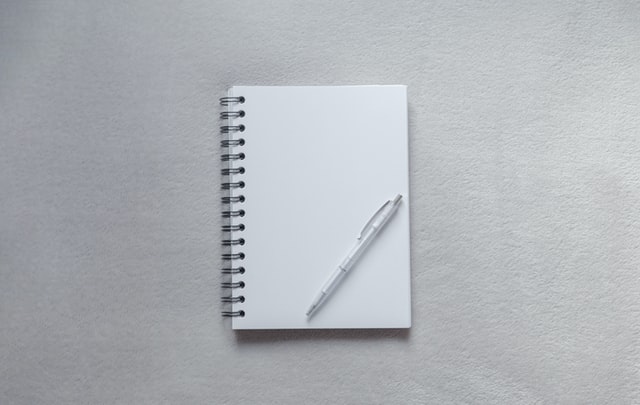
Some of what you’re about to read was learned the hard way.
No matter who you’re briefing – or who you’re briefed by – there is almost always space for improvement. A brief won’t solve all your problems, because work is messy, and creative work can be even messier. But getting a good brief means that you can get to the messy and creative stages quicker – and with less hassle.
Here, in no particular order, are 10 tricks for making your briefing documents work for you. Use all of them, or none of them, or vary them and tweak until they’re yours.
1. Use questions as headings
This helps the freelancer get to the right section of your brief sooner. Trust me, it makes a difference. “Deliverables and documentation storage” may sound fancy, but a busy freelancer on a complex project will need this question answered (sometimes many times a day!): “Where are all the files stored?”
2. Use screenshots and images
Your new online platform may feel intuitive to you, but nothing will be obvious for someone who visits it for the first time. Almost every computer comes with a Snipping Tool, Snip & Sketch, or another version of the same app. Take a screenshot of the important tabs / features / buttons. Annotate them. Paste them into your brief. Or even better…
3. Use animations / GIFs
It is safe to assume that very few people will print out your brief. If this is so, then it might make sense to save it in a format which uses animations / GIFs. A PDF file won’t enable you to do this easily – but a html page with your brief document, or a Google Drive presentation, should suffice. This means you would be able to record a short screencast where you demonstrate key steps or functionality.
4. Use FTP
FTP stands for “File Transfer Protocol”. It does what it says on the tin. Please, please, encourage everyone to use it. The files transfer in no time. There are no pop-ups, no WeTransfer, no issues with attachments which end in junk mail or won’t fit in an e-mail message. Brief your freelancers to use FTP, and watch the files flow in, smooth as you like.
5. Have a briefing meeting online – and record it
I’ve always tried to record every briefing session with my freelancers. Afterwards, the recording is shared with everyone involved. This means they can refer to what was said / shown. And when a new person comes on board, before we meet, they can watch the recording to hit the ground running. Your meetings are part of the brief; don’t waste them.
6. Keep it brief
This should have been Rule Zero, really. If your brief is more than 5 pages long, it will probably not get used too much. If it’s more than 10 pages, any freelancer worth their money should charge you admin time for reading it and taking it in. A brief needs to tell me how to do my job. Anything else is a supplement. You can tell me when to refer to it, but don’t overload the main document.
7. Tell us about your users
My freelancers know they’re working with me – but who are they really working for? Who will use the website – who will read the book – who will learn from the revision guide? What is important for the users, and what are they like? This doesn’t need to be a long story (see above), but it’s a great idea to give all freelancers an image of the people who will interact with the end product.
8. Reuse, lend, borrow, and steal good briefs
There is no need to come up with your own brief, from scratch, every time. If your colleagues are better at briefing – steal their work, tweak it, and send it out. If you’ve briefed a similar job before – open up an old brief, replace the obsolete parts, and send it out. Disney reused its animation; coders borrow snippets from anywhere. You shouldn’t be too proud to do the same.
9. Use checklists
For complicated, multi-step processes, there is really no such thing as “too dumbed down.” If your freelancers get it wrong, everyone is unhappy and work doesn’t get done on time. Checklists are easy to understand and require you to really think through the project: before Step C, what needs to happen? After Step D, what is the best thing to work on? They also allow you to spot any last-minute snags in your documentation pack (“Oh goodness, I need to send them the Workbook after all.”)
10. Allow for free initiative
This works really well with freelancers you trust – and with contributors who query too much, otherwise! Build in some leeway into your brief. If your project has too much text, you can rely on something like “When in doubt, cut instead of extending.” If your language needs to be simplified, use “When in doubt, change to a lower-level word.” The hope is that your brief will encourage freelancers to use their judgement and work it out before they send any queries.
There are many more ways to make a good brief, I’m sure! Feel free to get in touch and suggest them.
(Photo by Diana Polekhina on Unsplash)
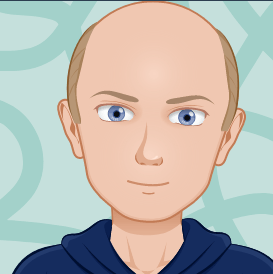
I am an editor, author, translator and teacher based in the UK.
I am always looking to get involved in new projects. My areas of expertise:
ELT publishing – print and digital
Language learning
Translation – POL-ENG-POL, non-fiction
Editorial project management
Does it look like we could work together? Download my CV or get in touch via e-mail.